Typography /Task 2: Typographic Exploration & Communication
04/10/2022 - 10/10/2022 /// Week 6 - Week 7
Osezua Ehizogie Ejodame
/ 0351565
Typography /Bachelor of Computer Science
(Honours)/Creative Media Design(Minor)/ School of Computer Science
Task 2
Exercises: Typographic Exploration & Communication
LECTURES
Completed
INSTRUCTIONS
Task 2: Typographic Exploration & Communication

|
|
Fig 1.1 Layout #1 Week 6 (03/10/2022) |
Paragraph spacing: 11 pt

|
| Fig 1.2 Evolution of the heading, Week 6 (05/10/2022) |
Making the point size bigger for the words "Follow" and "Code". Placing the
words to flow diagonally.

|
| Fig 1.3 Layout #2 Week 6 (06/10/2022) |
Paragraph spacing: 12 pt

|
| Fig 1.4 Layout #3 Week 6 (07/10/2022) |
Paragraph spacing: 12 pt

|
| Fig 1.4 Layout #4 Week 6 (08/10/2022) |
Font: Janson Text LT Std,
Paragraph spacing: 12 pt
Final Task 2 Submission

|
|
Fig 1.5 Final Submission with grids and guides JPEG Week 7
(11/10/2022)
|

|
|
Fig 1.6 Final Submission JPEG Week 7 (11/10/2022)
|
FEEDBACK
Week 7
Week 6
1. Do the expressions match the meaning of the words?
2. Are the expression well crafted (crafting/lines/shapes)?
2a. Do they sit well on the art-board
2b. Are the composition engaging? Impactful?
3. Are there unnecessary non-objective elements present?
4. How can the work be improved?
TEXT FORMATTING
1. Is kerning and tracking appropriately done?
2. Does the font size correspond to the line-length, leading & paragraph spacing
3. Is the alignment choice conducive to reading?
4. Has the ragging been controlled well?
5. Has cross-alignment been established using base-line grids?
6. Are widows and orphans present?
General feedback: A good idea but in needs some more work.
Specific feedback: The heading should not be in the gutter. It would be
better to move the heading to the left side and also increase its size.
The point size of the body text could be decreased by 1 in order to have
more space for the heading.
REFLECTIONS
Experience
Doing this project was very beneficial to me as I learned what to do and
not to do when making layouts.
FURTHER READING

|
| The Vignelli Canon(2015) |
Massimo Vignelli (2015). The Vignelli canon. Zürich: Lars Müller Publishers.
Massimo Vignelli (2015). The Vignelli canon. Zürich: Lars Müller Publishers.
Massimo Vignelli (2015). The Vignelli canon. Zürich: Lars Müller Publishers.
Massimo Vignelli (2015). The Vignelli canon. Zürich: Lars Müller Publishers.
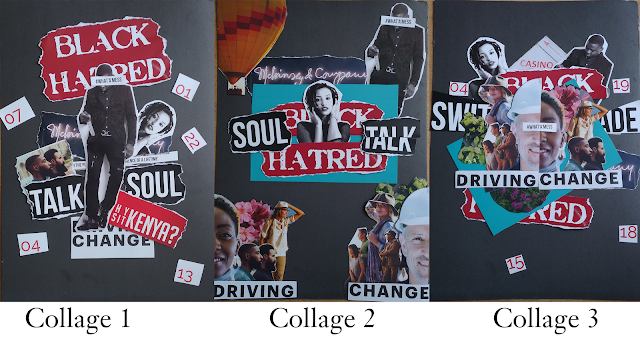

Comments
Post a Comment